了解Word2Vec的前提条件
⾃然语⾔是⼀套⽤来表达含义的复杂系统。在这套系统中,词是表义的基本单元。顾名思义,词向量是⽤来表⽰词的向量,也可被认为是词的特征向量或表征。把词映射为实数域向量的技术也叫词嵌⼊(word embedding)。近年来,词嵌⼊已逐渐成为⾃然语⾔处理的基础知识。
不啰嗦,直接开始。
安装
这里我们选择python的视觉画图工具Seaborn,这里和 Matplotlib搭配着一起食用。
!pip install seaborn
导入模块:
import json
from pathlib import Path
import pandas as pd
import seaborn as sns
import numpy as np
from IPython.display import HTML, display
# prettier Matplotlib plots
import matplotlib.pyplot as plt
import matplotlib.style as style
style.use('seaborn')
我们有不同的数据源,所以需要定义数据源导出路径:
!mkdir -p data
data_dir = Path('data')
数据:国家之间的对比
这里的示例是基于国土面积和人口进行国家之间的比较,我们想通过这两个方面来简单分析两个国家之间的相似度。这部分数据源来源于 @samayo的 country-json 工程,你可以通过不同的JSON文件来了解数据源各个字段的含义。当然这里我们不可能全部下完samayo的文件,这里以 country-by-surface-area.json 和 country-by-population.json为例。
首先定义数据源变量:
SURFACE_AREA_FILE_NAME = 'country-by-surface-area.json'
POPULATION_FILE_NAME = 'country-by-population.json'
!wget -nc https://raw.githubusercontent.com/samayo/country-json/master/src/country-by-surface-area.json -O data/country-by-surface-area.json
!wget -nc https://raw.githubusercontent.com/samayo/country-json/master/src/country-by-population.json -O data/country-by-population.json
surface_area_file_path = str(data_dir / SURFACE_AREA_FILE_NAME)
population_file_path = str(data_dir / POPULATION_FILE_NAME)
数据分析工具我们使用经典的 Pandas工具包,具体就是运用Pandas的read_json函数来加载数据,并用 dropna来剔除原数据中多余的部分:
df_surface_area = pd.read_json(surface_area_file_path)
df_population = pd.read_json(population_file_path)
df_population.dropna(inplace=True)
df_surface_area.dropna(inplace=True)
国土面积和人口是两个文件,我们需要把这两个维度合并到一个文件中,因为我们是国家之间的对比,所以合并文件之后索引就是不同的国家。
df = pd.merge(df_surface_area, df_population, on='country')
df.set_index('country', inplace=True)
df.head()
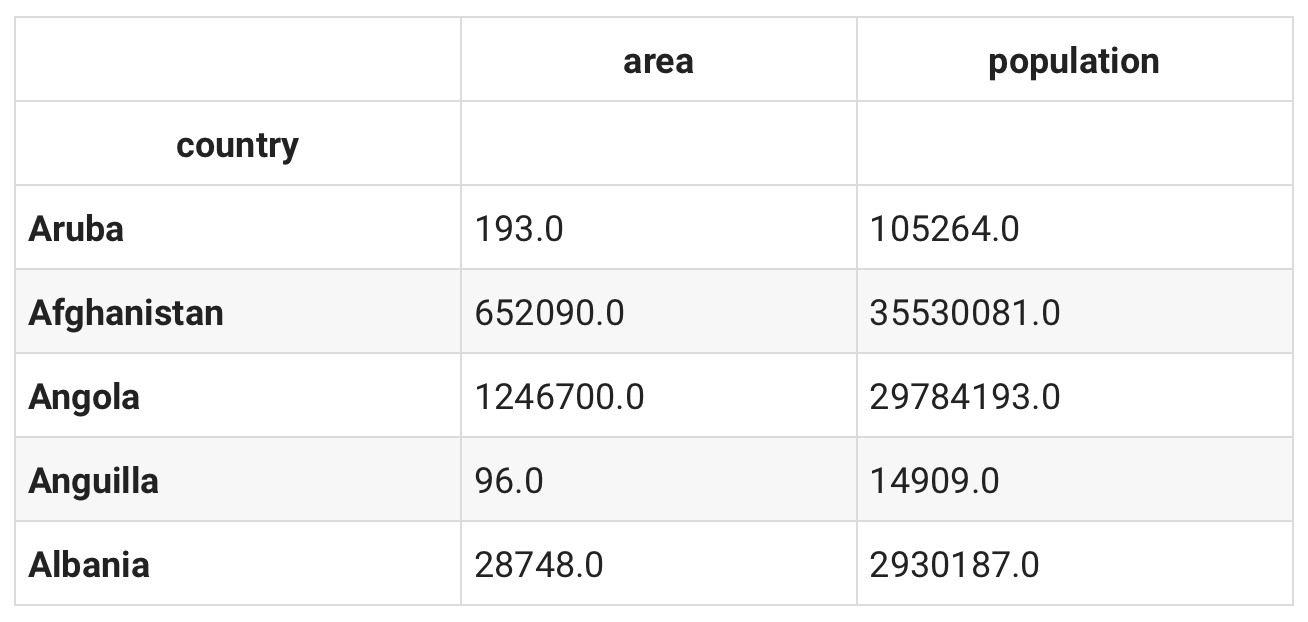
len(df)
# 227
整个数据总共有227个国家,数据有点太多了,这里稍微限定个范围来筛选出我们想要的国家:
df = df[
(df['area'] > 100000) & (df['area'] < 600000) &
(df['population'] > 35000000) & (df['population'] < 100000000)
]
len(df)
# 12
好了,现在只有12个国家,差不多了。就以这12个国家为例子,我们以国土面积为横坐标,人口为纵坐标画个图。
fig, ax = plt.subplots()
df.plot(x='area', y='population', figsize=(10, 10), kind='scatter', ax=ax)
for k, v in df.iterrows():
ax.annotate(k, v)
fig.canvas.draw()
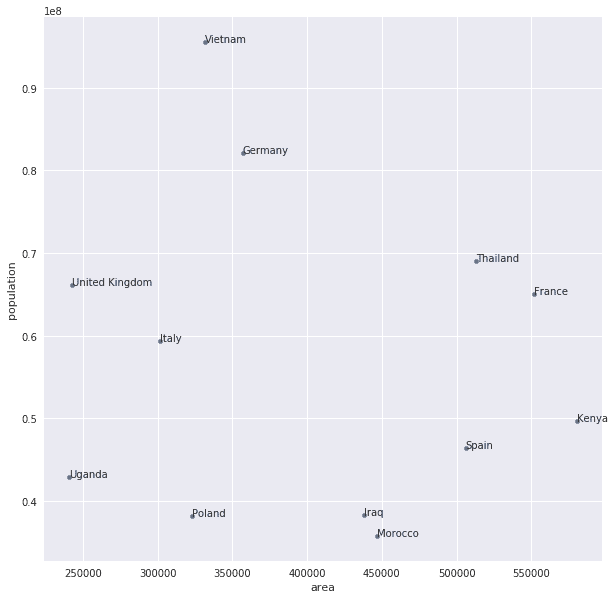
写到这里似乎我以前有讲过这个东西:要比较样本群体之间的差异,也就是计算样本群体距离,方法其实有很多,不过欧几里得公式来处理这个其实很简单:
def euclidean_distance(x, y):
x1, x2 = x
y1, y2 = y
result = np.sqrt((x1 - x2) ** 2 + (y1 - y2) ** 2)
# we'll cast the result into an int which makes it easier to compare
return int(round(result, 0))
从图上来看,泰国和乌干达的距离挺远的,来代进公式验证下:
# Uganda <--> Thailand
uganda = df.loc['Uganda']
thailand = df.loc['Thailand']
x = (uganda['area'], thailand['area'])
y = (uganda['population'], thailand['population'])
euclidean_distance(x, y)
# 26175969
来算算摩洛哥和伊拉克之间的距离,要稍微近一点:
# Iraq <--> Morocco
iraq = df.loc['Iraq']
morocco = df.loc['Morocco']
x = (iraq['area'], morocco['area'])
y = (iraq['population'], morocco['population'])
euclidean_distance(x, y)
# 2535051
问题来了,讲上面这东西有个毛用?
色彩与数学
接下来开始进入正题,我们知道颜色可以以RGB(Red红、Green绿、Blue蓝)的方式来表示,如果你是前端工程师或者视觉工程师,肯定很熟悉这个,比如RGB(0,0,0)就是代表黑色。
这里我们下载@jonasjacek的256 Colors作为我们的数据源,直接上了:
COLORS_256_FILE_NAME = 'colors-256.json'
!wget -nc https://jonasjacek.github.io/colors/data.json -O data/colors-256.json
colors_256_file_path = str(data_dir / COLORS_256_FILE_NAME)
加载json数据,我们这里取前五项:
color_data = json.loads(open(colors_256_file_path, 'r').read())
color_data[:5]
#### result:#####
[{'colorId': 0,
'hexString': '#000000',
'rgb': {'r': 0, 'g': 0, 'b': 0},
'hsl': {'h': 0, 's': 0, 'l': 0},
'name': 'Black'},
{'colorId': 1,
'hexString': '#800000',
'rgb': {'r': 128, 'g': 0, 'b': 0},
'hsl': {'h': 0, 's': 100, 'l': 25},
'name': 'Maroon'},
{'colorId': 2,
'hexString': '#008000',
'rgb': {'r': 0, 'g': 128, 'b': 0},
'hsl': {'h': 120, 's': 100, 'l': 25},
'name': 'Green'},
{'colorId': 3,
'hexString': '#808000',
'rgb': {'r': 128, 'g': 128, 'b': 0},
'hsl': {'h': 60, 's': 100, 'l': 25},
'name': 'Olive'},
{'colorId': 4,
'hexString': '#000080',
'rgb': {'r': 0, 'g': 0, 'b': 128},
'hsl': {'h': 240, 's': 100, 'l': 25},
'name': 'Navy'}]
hexString,rgb以及hsl三种表示颜色的不同方法,这里我们对数据进行处理建立一个以颜色名字为索引,rgb数据以元组的形式来表示的字典数据:
colors = dict()
for color in color_data:
name = color['name'].lower()
r = color['rgb']['r']
g = color['rgb']['g']
b = color['rgb']['b']
rgb = tuple([r, g, b])
colors[name] = rgb
print('Black: %s' % (colors['black'],))
print('White: %s' % (colors['white'],))
print()
print('Red: %s' % (colors['red'],))
print('Lime: %s' % (colors['lime'],))
print('Blue: %s' % (colors['blue'],))
### results:###
Black: (0, 0, 0)
White: (255, 255, 255)
Red: (255, 0, 0)
Lime: (0, 255, 0)
Blue: (0, 0, 255)
当然这里运用Pandas的from_dict函数处理也不错:
df = pd.DataFrame.from_dict(colors, orient='index', columns=['r', 'g', 'b'])
df.head()
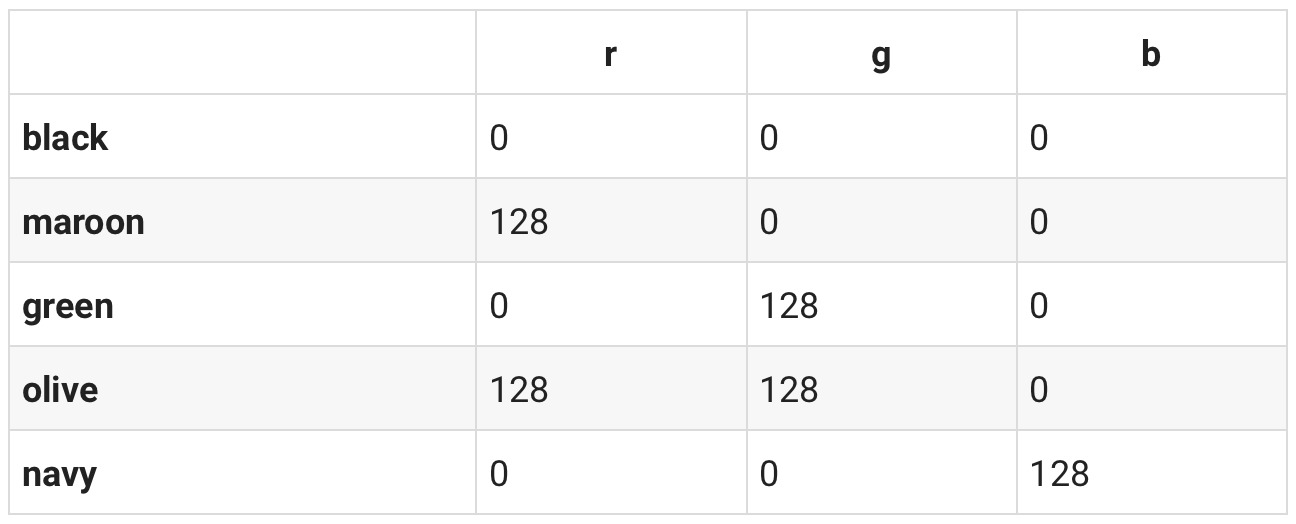
做到这里想到什么没有,画一个XYZ三维坐标系,然后计算样本距离。欧几里得公式当然可行,这里要介绍另外一种函数余弦相似度:Cosine similarity,与欧几里德距离类似,基于余弦相似度的计算方法也是把样本作为n-维坐标系中的一个点,通过连接这个点与坐标系的原点构成一条直线(向量),两个用户之间的相似度值就是两条直线(向量)间夹角的余弦值。因为连接代表样本的点与原点的直线都会相交于原点,夹角越小代表两个用户越相似,夹角越大代表两个用户的相似度越小。同时在三角系数中,角的余弦值是在[-1, 1]之间的,0度角的余弦值是1,180角的余弦值是-1。
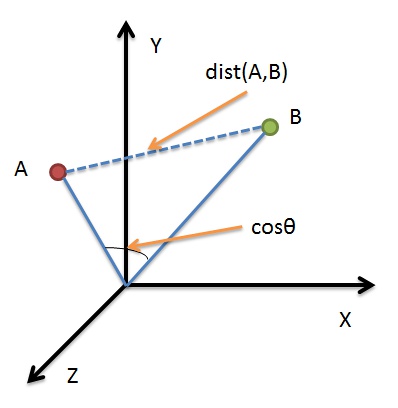
公式如下所示:
\[similarity = cos(θ) =\frac {A·B}{\begin{Vmatrix}A\end{Vmatrix}\begin{Vmatrix}B\end{Vmatrix}}\]直接上代码,这里我们计算各个颜色距离目标样本颜色的远近,按照距离值的大小降序排列:
def similar(df, coord, n=10):
# turning our RGB values (3D coordinates) into a numpy array
v1 = np.array(coord, dtype=np.float64)
df_copy = df.copy()
# looping through our DataFrame to calculate the distance for every color
for i in df_copy.index:
item = df_copy.loc[i]
v2 = np.array([item.r, item.g, item.b], dtype=np.float64)
# cosine similarty calculation starts here
theta_sum = np.dot(v1, v2)
theta_den = np.linalg.norm(v1) * np.linalg.norm(v2)
# check if we're trying to divide by 0
if theta_den == 0:
theta = None
else:
theta = theta_sum / theta_den
# adding the `distance` column with the result of our computation
df_copy.at[i, 'distance'] = theta
# sorting the resulting DataFrame by distance
df_copy.sort_values(by='distance', axis=0, ascending=False, inplace=True)
return df_copy.head(n)
以红色为例:
similar(df, colors['red'])
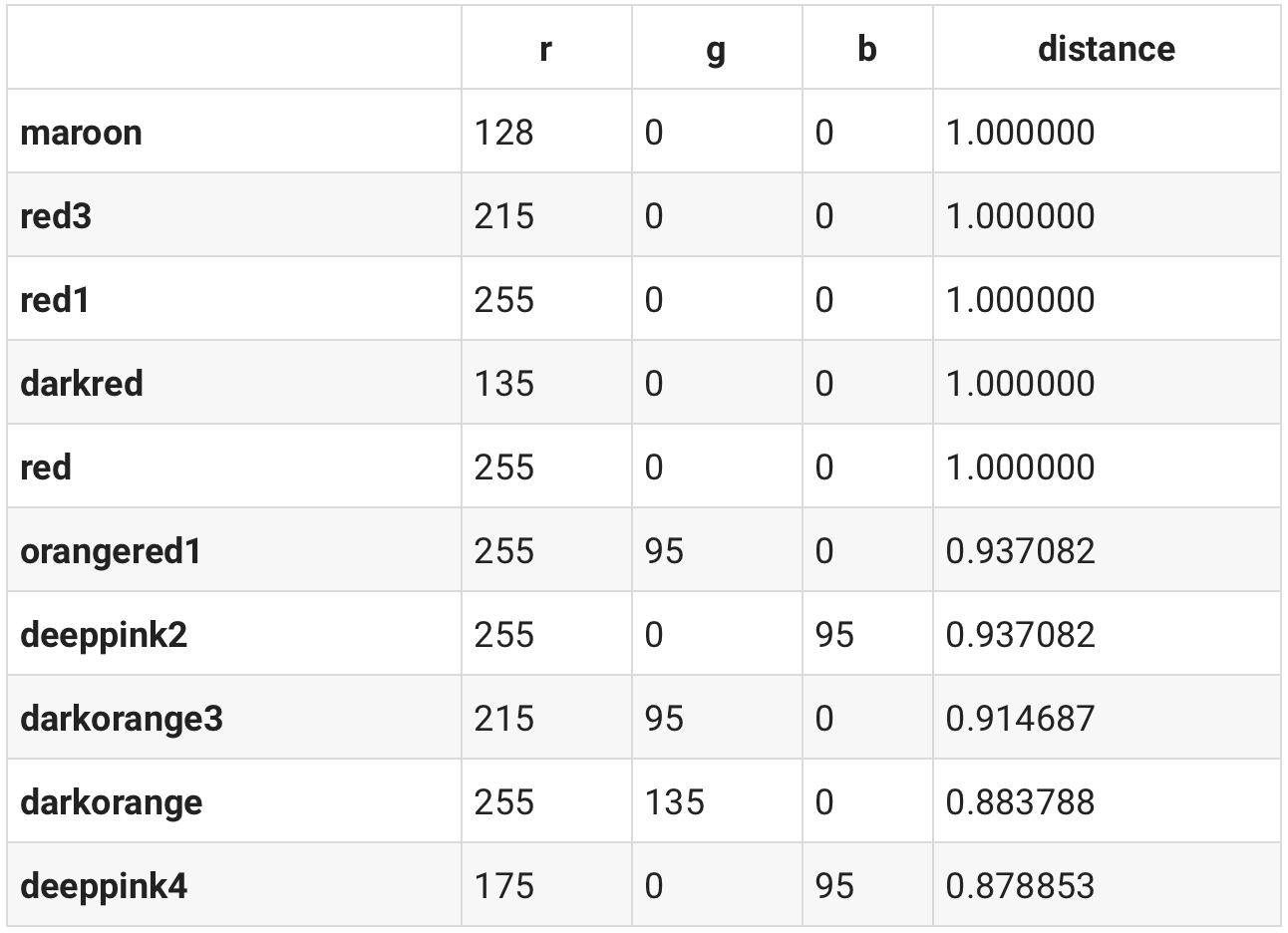
当然也可以代入RGB数值,这颜色看上去是紫色:
similar(df, [100, 20, 120])
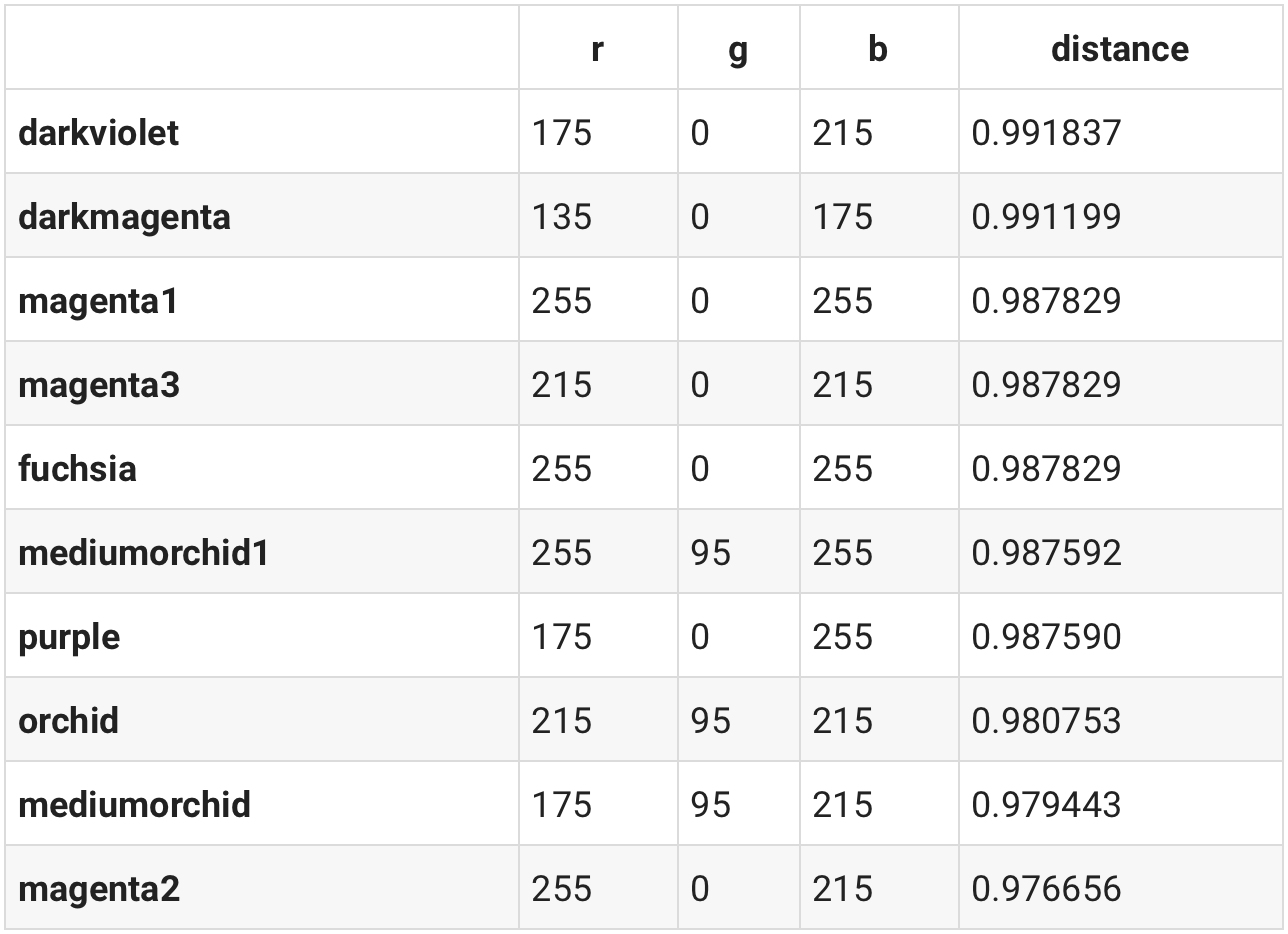
前几名真的挺紫色的。
这里面有个问题,色彩直接是可以加减的,这里以红色和紫色为例:
blueish = df.loc['purple'] - df.loc['red']
similar(df, blueish)
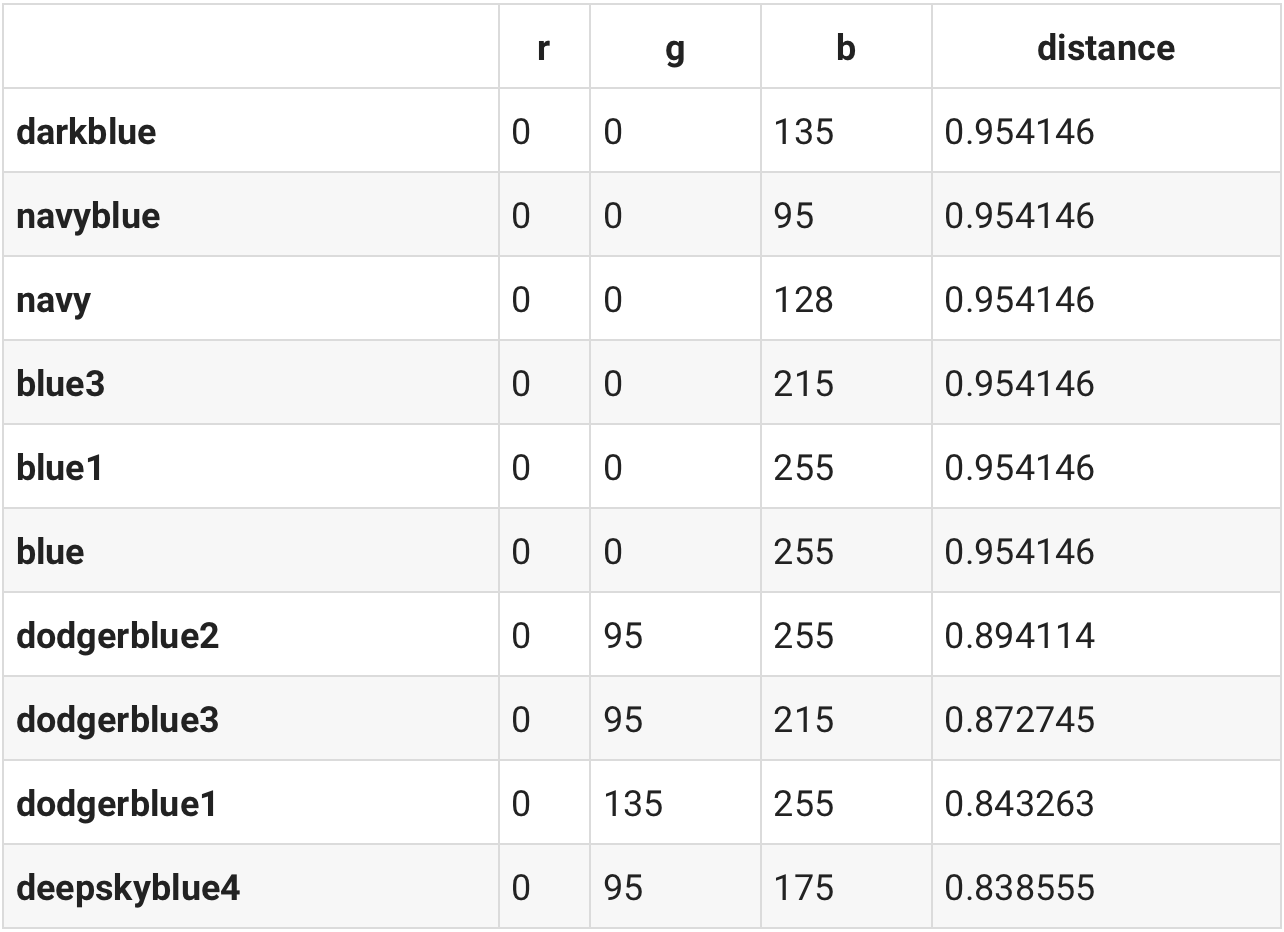
nice work!所以我们在此之上还可以做各种各样的色彩加减。
Word2Vec
色彩和文字异曲同工,色彩有类似RGB的表达,文字中的每个词也可以表⽰成⼀个定⻓的向量放在多维空间里面。正如色彩之间的加减一样,文字也可以有以下类似的加减: \(King - man + woman = queen\)